






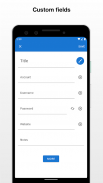

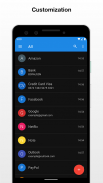


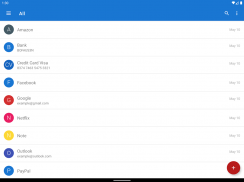
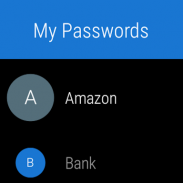
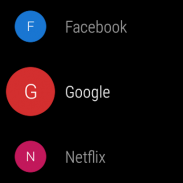
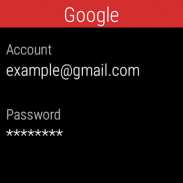
My Passwords Manager

คำอธิบายของMy Passwords Manager
กำลังดิ้นรนที่จะจำรหัสผ่านที่ซับซ้อนสำหรับบัญชีหลายสิบบัญชีใช่ไหม เบื่อกับอีเมลรีเซ็ตรหัสผ่านแล้วหรือยัง? My Passwords Manager เป็นโซลูชั่นที่ปลอดภัยและเป็นส่วนตัวที่คุณต้องการ ดาวน์โหลดตอนนี้และสัมผัสความอุ่นใจที่มาพร้อมกับการจัดระเบียบและป้องกันรหัสผ่านทั้งหมดของคุณ
My Passwords Manager ปกป้องการเข้าสู่ระบบ รหัสผ่าน และข้อมูลที่ละเอียดอ่อนอื่น ๆ ของคุณในห้องนิรภัยที่มีการเข้ารหัสสูง ซึ่งสามารถเข้าถึงได้ด้วยรหัสผ่านหลักของคุณเท่านั้น ไม่จำเป็นต้องเชื่อมต่ออินเทอร์เน็ต ทำให้มั่นใจได้ว่าข้อมูลของคุณจะเป็นส่วนตัวและออฟไลน์
ข้อมูลของคุณจะไม่มีวันออกจากอุปกรณ์ของคุณ ซึ่งต่างจากผู้จัดการบนคลาวด์ โดยรับประกัน ความปลอดภัย 100% โดยที่ ไม่มีการเข้าถึงอินเทอร์เน็ต
คุณสมบัติหลัก
• การเข้ารหัส AES-256 – มาตรฐานทองคำสำหรับความปลอดภัยของข้อมูล
• เข้าถึงได้รวดเร็วและง่ายดาย – ลดความซับซ้อนในการจัดการการเข้าสู่ระบบ
• ออฟไลน์และเป็นส่วนตัว – ไม่ต้องมีการอนุญาตจากอินเทอร์เน็ต
• สำรองและกู้คืน – ถ่ายโอนข้อมูลระหว่างอุปกรณ์อย่างปลอดภัย
• เครื่องมือสร้างรหัสผ่านในตัว – สร้างรหัสผ่านที่รัดกุมทันที
• ออกอัตโนมัติ – ล็อคเมื่อหน้าจอปิด
• รองรับหลายหน้าต่าง – เพิ่มประสิทธิภาพการทำงาน
• ไม่จำกัดจำนวน – จัดเก็บข้อมูลการเข้าสู่ระบบทั้งหมดของคุณได้อย่างง่ายดาย
คุณสมบัติ PRO (ซื้อครั้งเดียว ไม่มีการสมัครสมาชิก)
• การปลดล็อคไบโอเมตริกซ์ - การตรวจสอบลายนิ้วมือและใบหน้า
• ประวัติรหัสผ่าน - ติดตามรหัสผ่านก่อนหน้า
• การทำลายตนเอง – ความปลอดภัยเพิ่มเติมในกรณีที่มีการโจมตี
• ฟิลด์ที่กำหนดเอง – เก็บรายละเอียดเพิ่มเติมสำหรับแต่ละรายการ
• คลิปบอร์ดล้างอัตโนมัติ - ป้องกันการรั่วไหล
• การนำเข้าและส่งออก CSV – การโยกย้ายและการสำรองข้อมูลที่ราบรื่น
• ส่งออกและพิมพ์ PDF – บันทึกและพิมพ์รหัสผ่านของคุณอย่างปลอดภัย
• ไฟล์แนบรูปภาพ – จัดเก็บข้อมูลประจำตัวที่เป็นภาพ
• รองรับ Wear OS – เข้าถึงรหัสผ่านบนสมาร์ทวอทช์ของคุณ
• การเลือกธีม – ปรับแต่งประสบการณ์แอพของคุณด้วยธีมที่หลากหลาย
• ป้ายกำกับและการดำเนินการจำนวนมากไม่จำกัด – จัดระเบียบในแบบของคุณ
ทำไมต้องเป็นรุ่น PRO
เพลิดเพลินกับฟีเจอร์พรีเมียมทั้งหมดด้วยการซื้อในแอปเพียงครั้งเดียว ไม่มีการสมัครสมาชิกไม่มีค่าธรรมเนียมที่เกิดขึ้น
ความปลอดภัยที่คุณเชื่อถือได้
ข้อมูลของคุณถูกเข้ารหัสด้วย AES-256 ซึ่งเป็นมาตรฐานระดับทหารที่ใช้ทั่วโลก ต้องการรหัสผ่านที่รัดกุมใช่ไหม? สร้างได้ทันทีด้วยเครื่องมือในตัว
สำรองและกู้คืน
ถ่ายโอนข้อมูลของคุณไปยังอุปกรณ์ต่างๆ ได้อย่างง่ายดายโดยใช้พื้นที่จัดเก็บในตัวเครื่องหรือแอป เช่น Dropbox และ Google Drive เพียงสร้างข้อมูลสำรองและกู้คืนโดยใช้รหัสผ่านหลักของคุณ
การผสานรวมระบบปฏิบัติการ
จัดเก็บรหัสผ่านที่เลือกไว้บนสมาร์ทวอทช์ของคุณเพื่อการเข้าถึงที่รวดเร็ว เพียงเปิดรายการบนโทรศัพท์ของคุณแล้วแตะไอคอนนาฬิกา
หมายเหตุสำคัญ
• My Passwords Manager เป็นผู้จัดการรหัสผ่านออฟไลน์ ข้อมูลจะไม่ซิงค์ระหว่างอุปกรณ์โดยอัตโนมัติ
• ลืมรหัสผ่านมาสเตอร์? ข้อมูลของคุณไม่สามารถกู้คืนได้ โปรดเลือกและจำรหัสผ่านหลักของคุณอย่างระมัดระวัง



























